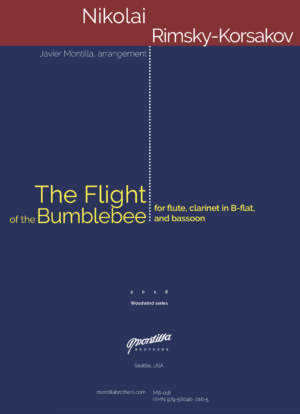Your basket is currently empty!
Shortcodes
This is a list of all the available shortcodes included in the UltraSeven theme. You can create unlimited variations using them. You might also want to check out our shortcode plugin for more shortcodes like buttons or boxes http://wordpress.org/plugins/cssigniter-shortcodes. For the WooCommerce shortcodes please refer to this page: http://docs.woothemes.com/document/woocommerce-shortcodes.
1. [ci_shortcode][ci_slider posts=”1,2,3″][/ci_shortcode]
Creates a fancybox slideshow with your requested posts. The “posts” parameter accepts your post IDs.
Example use:
[ci_slider posts=”80,82,78″]
[ci_shortcode][ci_slider posts=”80,82,78″][/ci_shortcode]
[ci_separator]
2. [ci_shortcode][ci_from_blog posts=”” title=”” columns=””][/ci_shortcode]
Brings your latest articles. You can set a title if you wish and the number of articles to bring by the posts attribute (single integer). You can also specify in how many columns your posts will be listed in (single integer).
Example use:
[ci_from_blog posts=”4″ columns=”4″ title=”From The Blog”]
[ci_shortcode][ci_from_blog posts=”4″ columns=”4″ title=”From The Blog”][/ci_shortcode]
[ci_separator]
3. [ci_shortcode][ci_row]content[/ci_row][/ci_shortcode]
Used before and after every column (either for the [ci_shortcode][ci_column][/ci_shortcode] shortocde or for use in WooCommerce product listing shortcodes.
Outputs:
<div class="row"> your content here </div>
Example use (bring the first 4 best selling products from your store in 4 columns):
[ci_row]
[ci_shortcode][ci_row]
Important Notice: Always have ci_row wrapped around your WooCommerce product listing shortcodes.
Nesting rows will need the use of [ci_shortcode][ci_row2][/ci_shortcode] for level 2 rows and [ci_shortcode][ci_row3][/ci_shortcode] for level 3 rows. It is important not to use [ci_shortcode][ci_row][/ci_shortcode] a second time within itself as it will break the layout of your shortcodes. Example: [ci_shortcode][ci_row] [ci_row2] level 2 content [/ci_row2] [/ci_row][/ci_shortcode]
[ci_separator]
4. [ci_shortcode][ci_column span=”four”]content[/ci_column][/ci_shortcode]
Used to create columns. You can create any combinations you need having in mind that the theme uses a 12 column grid. This means that the span parameter will take the following values: one, two, three, four, five, six, seven, eight, nine, ten and a special value of five-col to create a 1/5th column.
Example use:
[ci_row][ci_column span=”six”]In pellentesque faucibus vestibulum. Nulla at nulla justo, eget luctus tortor. Nulla facilisi. Duis aliquet egestas purus in blandit. Curabitur vulputate, ligula lacinia scelerisque tempor, lacus lacus ornare ante, ac egestas est urna sit amet arcu. Class aptent taciti sociosqu ad litora torquent per conubia nostra, per inceptos himenaeos. Sed molestie augue sit.[/ci_column][ci_column span=”three”]In pellentesque faucibus vestibulum. Nulla at nulla justo, eget luctus tortor. Nulla facilisi. Duis aliquet egestas purus in blandit. Curabitur vulputate.[/ci_column][ci_column span=”three”]In pellentesque faucibus vestibulum. Nulla at nulla justo, eget luctus tortor. Nulla facilisi. Duis aliquet egestas purus in blandit. Curabitur vulputate.[/ci_column][/ci_row]
[ci_shortcode][ci_row][ci_column span=”six”] Your content here. [/ci_column][ci_column span=”three”] Your content here.[/ci_column][ci_column span=”three”] Your content here.[/ci_column][/ci_shortcode]
Important Notice: Always use the [ci_shortcode][ci_row][/ci_shortcode] when using the above shortcode.
[ci_separator]
5. [ci_shortcode][ci_offer url=”” title=”” button_text=””] Text [/ci_offer][/ci_shortcode]
Used to create boxes.
Example use:
[ci_offer url=”http://www.cssigniter.com” title=”Your Title Here” button_text=”Your Button Text Here”]Your Content Will Go Here[/ci_offer]
[ci_shortcode][ci_offer url=”http://www.cssigniter.com” title=”Your Title Here” button_text=”Your Button Text Here”]Your Content Will Go Here[/ci_offer][/ci_shortcode]
[ci_separator]
6. [ci_shortcode][ci_big_title]Your Title here[/ci_big_title][/ci_shortcode]
Creates a fancy title.
Example use:
[ci_big_title]Latest News[/ci_big_title]
[ci_shortcode][ci_big_title]Latest News[/ci_big_title][/ci_shortcode]